Training Offerings
Home > Training Offerings
The trainings below are listed in the recommended order that they should be taken
Sign Up Today!
GeoGraphix Project and Data Management Essentials
Setting up Projects
Beginner
Duration: Half-day
This is a one-half day, beginner level online training course, designed to cover project creation and configuration, loading, and managing land, cultural and well data, including: headers, formations tops, survey data, production data and analysis. Well data is queried to create well list filters along with combining filters in Set Operation.
Getting Started with Well Interpretations
Beginner
Duration: Half-day
This is a one-half day, beginner level online training course, designed to cover importing vector and raster log data, creating log presentation templates, defining, and configuring cross sections. Picking formation tops and fault picks are demonstrated using the picking tool, correlation logs, and type logs. Final configured cross sections are saved as graphic file for use in other applications.
Getting Started with GVERSE Geophysics
Beginner
Duration: Half-day
This is a one-half day, beginner level online training course, designed to cover loading of 2D and 3D seismic data from .segy files, creating and configuring a geophysical interpretation project. Topics include attaching loaded seismic files to a newly created geophysical interpretation project, defining seismic datums and replacement velocities, displaying land and well data, 2D seismic line balancing, defining seismic horizons, and customizing color palettes.
GeoGraphix Geological Interpretation Essentials
Creating Maps to understand your Project Area
Beginner
Duration: Half-day
This is a one-half day, beginner level online training course, designed to cover basic project configuration, creating, and displaying land, cultural and well data in a map view, petrophysical data and interpretation in log view.
Setting up Cross Sections in GVERSE Geo+
Beginner
Duration: Half-day
This is a one-half day, beginner level online training course, designed to cover configuring a geomodeling interpretation, creating and editing cross sections, picking tops, faults, and attribute intervals, as well as 3D visualization of the developing surface model.
Learn to create contour surfaces and calculate Volumetrics in GeoAtlas
Beginner
Duration: Half-day
This is a one-half day, beginner level online training course, designed to cover basic gridded contour map creation from multiple sources including Geomodeling surfaces, well data, map data, XYZ spreadsheet data and combined sources. Grid operations, contour editing and contour to grid operation are also covered in this course. Areas of Interests are defined, and their use explained. In addition, volumetrics are calculated on created grids and volumetric polygons.
Petrophysics Essentials with GVERSE Petrophysics
Creating Curve and Well Data Displays in Petrophysics
Beginner
Duration: Half-day
This is a one-half day, beginner level online training course, designed to cover creating log presentation templates including displaying vector curves, area fills, different track types, and well data postings. The student will learn how to depth register raster logs, display the images in the presentation template, and digitize curves from the raster image. Also covered is registration and digitization of background charts to create custom functions for use in the petrophysical model. In addition to the project curve data, the student will import and display survey data, dipmeter data, and core data into the project database and display the data on the presentation template.
Picking Tops and Quality Controlling Curve Data in Petrophysics
Beginner
Duration: Half-day
This is a one-half day, beginner level online training course, designed to cover picking formation tops on log displays and quality controlling the curve data. The student will learn the different methods of picking tops, merging, and splicing curves, SP baseline shift, simple depth shift, complex depth shift, graphical curve normalization, and editing curves in preparation for petrophysical modeling.
Log Analysis
Beginner
Duration: Half-day
This is a one-half day, beginner level online training course, designed to cover basic log analysis. The objective is for the student to get familiar on how to build custom User Defined Equation models, understand script syntax, create UDE parameters and how to link them to zones and well zones, de-bug models, calculate Rw from Pickett Plots, and interpret porosity, water saturations, pay zones and hydrocarbon pore thicknesses. The use of cross plots will also be covered including how to incorporate external chart images in the creation of custom cross plot charts.
Creating Petrophysical Reports and Exporting Log Data
Beginner
Duration: Half-day
This roughly 2.5 hours long to one-half day, beginner level online training course, is designed to cover creating customized reports from petrophysical models including single and multi-well reports, ZoneManager reports and adding ZoneManager data to log displays, and Multi-well Zone Summary Reports. Also covered is the exporting of customized LAS files from the project and exporting log and cross plot images.
Working with ZoneManager
Intermediate
Duration: Half-day
This is a one-half day, intermediate level online training course, designed to cover the features and functions of ZoneManager, as well as a range of analytical workflows that make for more sophisticated and accurate interpretations.
Cross Sectioning and Advanced GeoSurface Modeling in GVERSE Geo+
Intermediate to Advanced
Duration: Half-day
This one-half day workflow-oriented training class is intended for the current GVERSE Geomodeling user that wants to increase their understanding of the advanced interpretation capabilities of GVERSE Geo+. The class will cover how to incorporate existing GeoAtlas maps and GVERSE Xsection cross sections into their Geomodeling interpretation to preserve any legacy interpretation conducted in those applications. The GVERSE Xsection tool has correlation capabilities that far exceed those available in legacy Xsection. These techniques will be covered in detail as part of the interpretation workflow. Both petrophysical and geophysical interpretations from GVERSE Petrophysics and GVERSE Geophysics respectively will be integrated into the geomodel to produce the most comprehensive domain integration possible. The remainder of the workflow will concentrate on the stratigraphic and structural interpretation of an existing oil field to determine if there are further opportunities to extent the current extents of the field. As part of this interpretation, the student will define conformance relationships between surfaces, network unconformities of different ages, produce subcrop maps, and interpret faults in 3D to create a comprehensive full 3D geomodel of the field to identify new drilling opportunities.
3D Seismic (Structural) Interpretation using GVERSE Geophysics
Intermediate
Duration: Half-day
This is a one-half day, intermediate level training is intended to familiarize the students with 3D seismic interpretation techniques in structural plays using GVERSE Geophysics. This training is a mix of geophysical domain and software related options.
Geological 3D Modeling with GVERSE Geo+
Intermediate
Duration: Half-day
The objective of this one-day course is to familiarize the trainee with the unique 2D and 3D log correlation and geomodelling environment inherent in the GVERSE Geo+ technology. Workflow-oriented class exercises cover topics that include data management, geological interpretation using cross-sections, interaction of the real-time map interface with cross sections while using seismic backdrops and incorporating seismic interpretation. Finally review the geo-models using the 3D visualization to gain better understanding of the reservoir.
GeoGraphix System Administration
Intermediate
Duration: Half-day
This one-day course is intended to teach Software Administrator and IT Professionals; how to manage the GeoGraphix environment so as to maximize system performance and efficiency and minimize system administration problems and user support issues. The course includes the installation of GeoGraphix network management, working with GeoGraphix customer support, software update management, understanding Project Homes, and project management.