Use Quick Pick Mode In GVERSE Geomodeling To Quickly Pick
Formation Tops
What is GVERSE Geomodeling?
- Extensive integrated solution for subsurface Geological/Reservoir Modeling.
- Combines geological, geophysical, petrophysical, and engineering data in a single environment.
- Real-time 3D visualization of the developing geomodel
- Helps interpret the results from different domains of geosciences
- Formulate optimized and cost-effective solutions
What is Quick Pick Mode?
- Enables user to apply surface picks other than well picks to improve the geomodel.
- User can work with Quick Picks mode on both map view and cross section view.
- Quick Picks can be applied on faults and formations.
How it helps with performance?
- Picks are not added to the project database and Geomodel until they are explicitly saved.
How to use Quick Pick mode?
- Open GVERSE Geomodeling Interpretation and cross sections if required.
- Enable Quick Pick Mode.
- Activate a Surface.
- Add an Interwell Quick Picks point to the map view or cross section.
- Undo, Redo, and delete Quick Picks if required.
- Save Quick Picks.