How To Import Well Log Data In GVERSE Petrophysics
What is GVERSE Petrophysics?
- GVERSE® Petrophysics is a 64-bit petrophysical application designed to assist geoscientists and petrophysicists in analyzing and interpreting well log data and characterization of the reservoir using simple to advanced log interpretation workflows in a large multi-well multi-user environment.
Which formats of Well Log Data can be imported in GVERSE Petrophysics?
- Well log data can be imported in GVERSE Petrophysics using different formats like:
- LAS/LBS
- DLIS
- ASCII (.txt, .dat , .asc , .las )
- LIS/TIF
- Dipmeter Data Import
What are different view modes in GVERSE Petrophysics for imported log data?
- Log View :Imported Curves can be viewed in Log mode by displaying the imported curves in tracks. Multiple tracks can be displayed as per choice.
- Report Mode : Curves can also be displayed in report mode that provides numeric value of curves at each depth increment. We can also apply statistics like Average, Max , Min etc on the curves.
- X-plot Mode : Curves can also be displayed in the cross-plot. They can be displayed on X and Y axis , we can also use a third Z axis curve.
How to Import Well Log Data in GVERSE Petophysics?
- Click on Petrophysics Icon at the top left of the module > Import > Select the format to import the log data.
- Once Imported. Go to Open Well > Select the Well > Open
- Curves will be displayed on the selected template.