How To Calculate The Well Length And Percent In A Zone
Why would I need to calculate the well length and percent in a targeted zone?
- Dipping trend of the subsurface layers can lead to skim over the targeted zone while geosteering a horizontal well
- Presence of an unexpected fault cuts
How to calculate the well length and percent ?
- Open the GVERSE Geomodeling Interpretation from the GVERSE Geomodeling application
- Open the cross section
- Click the Calculate well(s) in Zone icon
- Select the desired GSM or ZoneManager zone. The zone can also be defined by selecting surfaces in the GeoSurface Model Properties
- Select the desired Well or wells for which you want to compute the length and percent of a well in a zone
- Click the Calculate button
- The computed values for the length and percent are displayed in the Calculate well(s) in Zone – Report dialog box
- Click Save to ZoneManager to save the computed values of length and percent in ZoneManager. It can also be saved as a txt file by clicking Save as Text and copied to a clipboard by clicking the Copy to Clipboard option.